A Short trip to Cooktown
Back to VISE page
 Firstly I’d like to apologise that this article has
grown so long. Hopefully some parts will prove interesting to some of you. Secondly – I disobeyed the various unwritten rules by trying to fix hardware. The end result was O.K. but it could have
been bad news. But if one is staying out somewhere to teach, and the hardware is faulty, what does one do? It seemed impolite to ask to be returned to civilisation when I (sometimes!) have the
necessary skills. But there is no substitute for a well stocked workshop with plenty of spare parts. But on with the story……..
Firstly I’d like to apologise that this article has
grown so long. Hopefully some parts will prove interesting to some of you. Secondly – I disobeyed the various unwritten rules by trying to fix hardware. The end result was O.K. but it could have
been bad news. But if one is staying out somewhere to teach, and the hardware is faulty, what does one do? It seemed impolite to ask to be returned to civilisation when I (sometimes!) have the
necessary skills. But there is no substitute for a well stocked workshop with plenty of spare parts. But on with the story……..
A month or so ago, I made the mistake of telling Mike Stock that I was going up to holiday in Townsville, then to the Atherton tablelands and Cairns. Mike is never one to miss
an opportunity and he immediately noted that VISE needed someone to visit Cooktown. As I’d never been north of Gladstone I jumped at the chance – specially in the middle of Canberra’s
winter! This report summarises some of the things of interest – particularly computerwise. Some names have been changed to protect the innocent!
The situation was that TPG (Total Peripherals Group) had just installed a Point of Presence (POP) at Cooktown, providing a lot cheaper alternative to BigPond
– the only other ISP offering local call access. Several people had requested VISE to provide Internet training and other computer assistance, so Mike put me in contact with Kathy Stapley who
runs the Cooktown Local News with her husband Peter. I asked Kathy if she could get 6 or more people who required assistance to make the visit as cost effective as possible – she published an
article in her paper to get people to sign up.
Before I left I was contacted by Neville Pike the Regional manager for TPG whose offices are within a Km of where I live in Canberra. We had a meeting where
Neville explained that TPG has developed a world first system that I can only describe as a modular, expandable "mini-POP". TPG has a contract from Farmwide (who have funds from "Networking the
Nation"), to provide at least 15 POPs in remote areas. Briefly the system is that a community forms a working group who request Farmwide to install a POP – the community provides air conditioned
space for the equipment with power provided via UPS (Uninteruptible Power Supply). TPG then organise a satellite system to provide WWW receive capability – usually 8 Mbs but could be 45 Mbs, and
a 64 Kbs (or more) ISDN line to Sydney. TPG then provide a box (Normal PC size) that contains their own telephone router (Usually for 30 lines, but that can be expanded), a satellite receiver, and
enough hardware to provide monitoring and routing. Usually E-mail, News, DNS, Backup, monitoring and configuration is done from Sydney and/or Canberra. This enables TPG to literally send the box to
the community who are only required to make 3 connections, Power, ISDN Phone, and to the Satellite antenna – all the rest (in theory) can be done remotely. Of course if there is a prolonged
power outage – someone may have to go and reset things.
Eventually I was told that Kathy had about 8 – 10 people requiring help and so planning began in earnest. The main problem (as always) is what to take? In the event I took
a spare 14.4 Kbs modem (the 56 Kbs ones may not go to low enough rates for rural lines), a bunch of phone cables and adaptors, a few tools and a torch and a load of documentation, paperwork, CDROMS,
Floppy disks, etc. Clothes for both hot and not so hot weather, and in all about 95% more things than I actually needed. But I hate to say that I would probably not reduce it much on another trip.
Murphies law says that the only things really needed will be the items left behind.
Caught the little twin engine turboprop commuter from Cairns to Cooktown, where my wife and I received a  great welcome from Kathy, who put us up for 7 of our 8 nights stay. Very much "above and beyond" I thought, as I could do little to help our hosts
directly as they are avid MAC people and already connected to BigPond, and now to TPG at home (at least I was able to help a little with that). Kathy and Peter also provided a lot of transport as
they live some distance from the town centre within the rain forest, almost inside the Mount Cook National park. We found later that we could walk into town in about 20 minutes, but that involved
dodging 3 Meter Pythons and fording a couple of small creeks! Out hosts also volunteer for the Wildlife rescue service and the house and garden were full of Sugar Gliders, various parrots, baby
wallabies etc. Doors and windows were never closed to allow air to flow freely (Min temps were often around 24 degs). I spent much of my time on the lookout for saucer sized (without the legs)
barking or whistling spiders, but am happy to report that the biggest I saw were Golden Orb ones about 12 Cm across the legs – in the garden. Quite a change from suburban Canberra!
great welcome from Kathy, who put us up for 7 of our 8 nights stay. Very much "above and beyond" I thought, as I could do little to help our hosts
directly as they are avid MAC people and already connected to BigPond, and now to TPG at home (at least I was able to help a little with that). Kathy and Peter also provided a lot of transport as
they live some distance from the town centre within the rain forest, almost inside the Mount Cook National park. We found later that we could walk into town in about 20 minutes, but that involved
dodging 3 Meter Pythons and fording a couple of small creeks! Out hosts also volunteer for the Wildlife rescue service and the house and garden were full of Sugar Gliders, various parrots, baby
wallabies etc. Doors and windows were never closed to allow air to flow freely (Min temps were often around 24 degs). I spent much of my time on the lookout for saucer sized (without the legs)
barking or whistling spiders, but am happy to report that the biggest I saw were Golden Orb ones about 12 Cm across the legs – in the garden. Quite a change from suburban Canberra!
Then after a cup of tea – off to the first job. The cushiest "billet" of the lot at the Cooktown RSL!
 I have to confess that I spent nearly 2 ½ days at
the RSL during my period at Cooktown – the hospitality was almost overwhelming! Macca is the CEO and big wheel there. They have an upgraded W98 system with 32 Mb RAM, 4 Gb HDD, Canon bubblejet
and HP scanner. They have an account with BigPond but had not managed to connect since the upgrade. Set them up on BigPond O.K. – no Telstra CD available (good!), but used Fax’d DNS and
usual info. A bit of a problem with DUN which insisted on adding an extra zero prior to the phone number (nothing in prefix settings) but got it sorted O.K. (not quite sure how). A little tuition on
Sending and receiving E-mails and attachments, setting up www favourites, etc. Also scanning pictures and inserting into word documents. Set up a Data folder and data subfolders for different
programs. On the next visit Macca said he needed to set up a membership database – so I set them up with a simple Excel one. Put an Icon to it on the desktop, and sort and find icons on the main
Excel toolbar. When the conversation moved to inventory, stock control, wages, and other items, I advised that MYOB would probably fill the bill and the Membership database could probably be
relatively easily exported to MYOP or other accounting software. During the final visit and training session, a couple of pictures were scanned and sent as E-mail attachments to Cairns for the
production of magnetic stripe membership cards in – and when the database entries are complete, the relevant Excel database items will be sent as a comma delimited file. Also had a superb
Country and Western night at the club, entertained by a great singer Maureen Woods who was joined on occasions by some Islanders who had been recently shipwrecked on the reef. Many of the town
characters were there – Cooktown "characters" seem a just a little bit further out than those in many other places!
I have to confess that I spent nearly 2 ½ days at
the RSL during my period at Cooktown – the hospitality was almost overwhelming! Macca is the CEO and big wheel there. They have an upgraded W98 system with 32 Mb RAM, 4 Gb HDD, Canon bubblejet
and HP scanner. They have an account with BigPond but had not managed to connect since the upgrade. Set them up on BigPond O.K. – no Telstra CD available (good!), but used Fax’d DNS and
usual info. A bit of a problem with DUN which insisted on adding an extra zero prior to the phone number (nothing in prefix settings) but got it sorted O.K. (not quite sure how). A little tuition on
Sending and receiving E-mails and attachments, setting up www favourites, etc. Also scanning pictures and inserting into word documents. Set up a Data folder and data subfolders for different
programs. On the next visit Macca said he needed to set up a membership database – so I set them up with a simple Excel one. Put an Icon to it on the desktop, and sort and find icons on the main
Excel toolbar. When the conversation moved to inventory, stock control, wages, and other items, I advised that MYOB would probably fill the bill and the Membership database could probably be
relatively easily exported to MYOP or other accounting software. During the final visit and training session, a couple of pictures were scanned and sent as E-mail attachments to Cairns for the
production of magnetic stripe membership cards in – and when the database entries are complete, the relevant Excel database items will be sent as a comma delimited file. Also had a superb
Country and Western night at the club, entertained by a great singer Maureen Woods who was joined on occasions by some Islanders who had been recently shipwrecked on the reef. Many of the town
characters were there – Cooktown "characters" seem a just a little bit further out than those in many other places!
On the second day we went to stay with D ∓ S who live 15 to 20 mins out of town via some pretty "interesting" tracks. D ∓ S’s and their 6 children’s
lifestyle could be described as fairly "alternate". No piped water, cooking, baking and water heating over wood fires, no toilet, occasional generator power, etc. Living quarters consist of a large
shed with no walls or floor and small caravans for sleeping. The computer occupied another caravan. It is a 133Mhz Pentium running W95 on 16 Mb RAM and a 4 Gb HDD. A relatively "clean" system with
only MS Works and MSIE3 installed. But the system suffered regular "freezes" which only a reset would fix. They have an account with TPG which is primarily used to listen to Real Audio broadcasts
from the USA. Ran BCM DOS diagnostics on most items with no problems indicated, but then disaster! Another crash with many corrupted files replaced by Scandisk and W95 would not load.
There is a concern that the 300 watt UPS which does not appear adequate for the 240 Volt 2 Amp (starting current?) power supply. The USP beeps every time the system is powered up or when lights are
switched on, etc. Moved the monitor from the UPS to raw power which should help a little.
 The next day I decided to try to fix the
hardware before reinstalling W95. Stripped it down to the individual components, cleaned all edge connectors and multipin plugs and sockets with methylated spirits. Cleaned out dust etc. –
actually it was pretty clean as it had been worked on within the last couple of months. Re-installed W95 "over the top" of old using install files from the HDD – this was lucky as the CDROM
drive (no name X12) had a weird fault. Windows would install the drive O.K., but as soon as Data or Audio was read the computer would freeze and refuse to indicate that there was a disk in the drive.
They will buy another drive from Cairns and I will install another day. The W95 install did not complete correctly and the device manager showed that just about all peripherals were duplicated and
Comm ports 3 ∓ 4 were not installed etc. Deleted the duplications but got into a catch-22 round robin of "IOS failures", restart in safe mode, "can’t install new hardware in safe mode".
Suspected that the sound card was not true PnP, but made no real progress. The card was recognised by BIOS and DOS but W95 appeared to have IRQ or Address conflicts. Decided to try another install of
W95 and this time all was O.K! Got back onto TPG but no pages were loading from WWW. E-mail send and receive were O.K. and MSIE indicated that DNS translation was O.K. As these functions are
conducted via the ISDN link to Sydney it was suspected that there was a problem with the satellite system. A conversation with Shawn at TPG Canberra confirmed that this was the case, a remote reset
of the satellite software and all was O.K. When I visited TPG after my return to Canberra it was noted that there is still some fine tuning needed on the remote alarm parameters so that "pre-emptive"
maintenance could take place. As the main task performed by the system is real audio – I recommended that another 16 Mb of memory would really help.
The next day I decided to try to fix the
hardware before reinstalling W95. Stripped it down to the individual components, cleaned all edge connectors and multipin plugs and sockets with methylated spirits. Cleaned out dust etc. –
actually it was pretty clean as it had been worked on within the last couple of months. Re-installed W95 "over the top" of old using install files from the HDD – this was lucky as the CDROM
drive (no name X12) had a weird fault. Windows would install the drive O.K., but as soon as Data or Audio was read the computer would freeze and refuse to indicate that there was a disk in the drive.
They will buy another drive from Cairns and I will install another day. The W95 install did not complete correctly and the device manager showed that just about all peripherals were duplicated and
Comm ports 3 ∓ 4 were not installed etc. Deleted the duplications but got into a catch-22 round robin of "IOS failures", restart in safe mode, "can’t install new hardware in safe mode".
Suspected that the sound card was not true PnP, but made no real progress. The card was recognised by BIOS and DOS but W95 appeared to have IRQ or Address conflicts. Decided to try another install of
W95 and this time all was O.K! Got back onto TPG but no pages were loading from WWW. E-mail send and receive were O.K. and MSIE indicated that DNS translation was O.K. As these functions are
conducted via the ISDN link to Sydney it was suspected that there was a problem with the satellite system. A conversation with Shawn at TPG Canberra confirmed that this was the case, a remote reset
of the satellite software and all was O.K. When I visited TPG after my return to Canberra it was noted that there is still some fine tuning needed on the remote alarm parameters so that "pre-emptive"
maintenance could take place. As the main task performed by the system is real audio – I recommended that another 16 Mb of memory would really help.
After the CDROM drive (a TEAC X32) was received, I revisited and installed it – all was O.K. with both data and audio. Fixed a greyed out "Save Password" problem by
re-installing the "Client for MS Networks". Logged on again and downloaded and Installed the free "InoculateIT" anti-virus (VET renamed) from
www.cai.com did a bit more training then ½ an hour before leaving disaster again! W95 would not boot – consistently got ½ way through
the process then dropped back to BIOS, then into safe mode. No DOS diagnostic problems. Restored previous registry from system.da0 and user.da0 – no improvement. Reviewed BOOTLOG.TXT and
BOOTLOG.PRV (Previous?), and found what appeared to be random "failures to load", including many required W95 Fonts and other files. By then I was out of time and cutting into time reserved for other
waiting "clients". Despite the fact that RAM had recently been replaced and diagnostics passed, I had a gut feeling that it was memory again – so recommended they buy another 16 Mb and try that
(on its own) first. If that didn’t fix it then the UPS and Power supply regulation should be checked – if the memory had intermittently failed the Power environment would be a definite
suspect. Luckily I had shown one of the very competent teenage daughters how to replace the RAM – but I really hated to leave a dead system, particularly as it was (sort of) working when I first
saw it! I was delighted to receive a phone call a couple of days later to tell me that the system was 100% after the new RAM was installed – not even a reload of W95 was needed! But considering
the system environment I have my doubts about it’s long term viability.
The other people and systems seemed almost anti-climatic after all that trauma! Ran 2 two hour sessions at the public library – taught some Internet principles to a number
of people including the locally famous Dr Pat and Mick the crocodile man – all seemed enthusiastic. The library cost $6 per hour for net access via an unknown ISP – unlike the
free ACT libraries, but it was refreshing that all sorts of software was available with none of the ACT government’s paranoia about JAVA and MIDI files. Also visited K.F. who has a nice
brand new (light blue) iMac but had not yet received TPG password and other info. Rather a relief given my knowledge of MACs – but passed on some tips on browsing/searching etc. on the library
computer.
Worked with K.O. who has a very nice Toshiba laptop. Fixed a few configuration problems preventing connection to TPG. Luckily the PCMIA modem was configured and working
O.K. as they can be really bad news. Also fixed up some MSIE4 and Outlook options and installed MS Backup from the Toshiba "recovery" CDROMs. I could not emphasise the use of backups too much given
Cooktown’s very dubious mains power reliability record. Also got their letterhead transferred from MS Publisher on a desktop to the MS Word on the laptop.
Saw P ∓ J who have a nice PII system with 64 Mb Ram, 3.4 Gb HDD, running W95. The desktop wallpaper was the W95 boot up picture that had been "fixed" by the dealer to
show W96! Led to some confusion when discussing the system over the phone before visiting! Had logon details from TPG but had not tried to connect. As they had MSIE3 and Internet mail installed, I
upgraded them to MSIE5 and Outlook Express from a PCUser magazine CDROM. Then got them connected and configured for TPG and gave them some very basic Internet tuition.
The final system belonged to S. at a very nice backpackers place. They were using Yahoo mail – so I suggested Outlook Express for something closer to "proper" Email.
Set them up with that and MSIE4. This is a W98 system but with very strange 640 X 480 graphics on a 17 inch monitor. The O.K. boxes on the bottom of some selection screens could not be seen– no
room for programs on the task bar as just about all desktop icons had been dragged into the quick launch area, etc. Did my best to tidy up, but at least E-mail and browsing were working O.K. Ran out
of time.
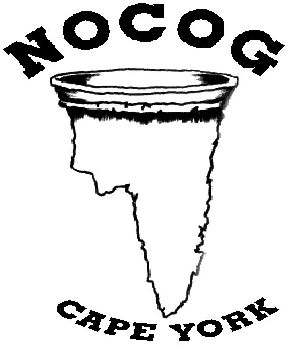 Actually it was not the final system – a combination of
MAC literate son, and my knowledge of TPG setup parameters finally got my hosts reluctant G3 MAC re-connected to the net after an installation of Netscape 4.5 had caused it to somehow loose it’s
dial-up capabilities. Would hate to try and fix it on my own though. As I was feeling guilty about not doing too much for our super hosts, I volunteered to set up a web page for NOCOG –
something I can do from back here in Canberra. NOCOG stands for "Not the Organising Committee for the Olympic Games" – which was formed after SOCOG refused to have the Olympic flame visit
Cooktown (arguably one of the most historic of Australian towns). NOCOG are planning to run a torch replica around Cape York, starting from Weipa and finishing at Cooktown. There they will blow out
the flame with a genuine 1803 cannon signalling the start of the relaxation games – competitive snoozing, beach walking, etc. Along the way they will collect $50,000 for the flying doctor
service (they are half way there already). I think this is quite likely to make international news when it all takes place next May. The whole thing is fairly typical of the Deep North sense of
humour.
Actually it was not the final system – a combination of
MAC literate son, and my knowledge of TPG setup parameters finally got my hosts reluctant G3 MAC re-connected to the net after an installation of Netscape 4.5 had caused it to somehow loose it’s
dial-up capabilities. Would hate to try and fix it on my own though. As I was feeling guilty about not doing too much for our super hosts, I volunteered to set up a web page for NOCOG –
something I can do from back here in Canberra. NOCOG stands for "Not the Organising Committee for the Olympic Games" – which was formed after SOCOG refused to have the Olympic flame visit
Cooktown (arguably one of the most historic of Australian towns). NOCOG are planning to run a torch replica around Cape York, starting from Weipa and finishing at Cooktown. There they will blow out
the flame with a genuine 1803 cannon signalling the start of the relaxation games – competitive snoozing, beach walking, etc. Along the way they will collect $50,000 for the flying doctor
service (they are half way there already). I think this is quite likely to make international news when it all takes place next May. The whole thing is fairly typical of the Deep North sense of
humour.
Cooktown was a great place to visit and I am happy to report that VISE received a small profit on my trip.
Back to Vise Page
 Firstly I’d like to apologise that this article has
grown so long. Hopefully some parts will prove interesting to some of you. Secondly – I disobeyed the various unwritten rules by trying to fix hardware. The end result was O.K. but it could have
been bad news. But if one is staying out somewhere to teach, and the hardware is faulty, what does one do? It seemed impolite to ask to be returned to civilisation when I (sometimes!) have the
necessary skills. But there is no substitute for a well stocked workshop with plenty of spare parts. But on with the story……..
Firstly I’d like to apologise that this article has
grown so long. Hopefully some parts will prove interesting to some of you. Secondly – I disobeyed the various unwritten rules by trying to fix hardware. The end result was O.K. but it could have
been bad news. But if one is staying out somewhere to teach, and the hardware is faulty, what does one do? It seemed impolite to ask to be returned to civilisation when I (sometimes!) have the
necessary skills. But there is no substitute for a well stocked workshop with plenty of spare parts. But on with the story…….. great welcome from Kathy, who put us up for 7 of our 8 nights stay. Very much "above and beyond" I thought, as I could do little to help our hosts
directly as they are avid MAC people and already connected to BigPond, and now to TPG at home (at least I was able to help a little with that). Kathy and Peter also provided a lot of transport as
they live some distance from the town centre within the rain forest, almost inside the Mount Cook National park. We found later that we could walk into town in about 20 minutes, but that involved
dodging 3 Meter Pythons and fording a couple of small creeks! Out hosts also volunteer for the Wildlife rescue service and the house and garden were full of Sugar Gliders, various parrots, baby
wallabies etc. Doors and windows were never closed to allow air to flow freely (Min temps were often around 24 degs). I spent much of my time on the lookout for saucer sized (without the legs)
barking or whistling spiders, but am happy to report that the biggest I saw were Golden Orb ones about 12 Cm across the legs – in the garden. Quite a change from suburban Canberra!
great welcome from Kathy, who put us up for 7 of our 8 nights stay. Very much "above and beyond" I thought, as I could do little to help our hosts
directly as they are avid MAC people and already connected to BigPond, and now to TPG at home (at least I was able to help a little with that). Kathy and Peter also provided a lot of transport as
they live some distance from the town centre within the rain forest, almost inside the Mount Cook National park. We found later that we could walk into town in about 20 minutes, but that involved
dodging 3 Meter Pythons and fording a couple of small creeks! Out hosts also volunteer for the Wildlife rescue service and the house and garden were full of Sugar Gliders, various parrots, baby
wallabies etc. Doors and windows were never closed to allow air to flow freely (Min temps were often around 24 degs). I spent much of my time on the lookout for saucer sized (without the legs)
barking or whistling spiders, but am happy to report that the biggest I saw were Golden Orb ones about 12 Cm across the legs – in the garden. Quite a change from suburban Canberra! I have to confess that I spent nearly 2 ½ days at
the RSL during my period at Cooktown – the hospitality was almost overwhelming! Macca is the CEO and big wheel there. They have an upgraded W98 system with 32 Mb RAM, 4 Gb HDD, Canon bubblejet
and HP scanner. They have an account with BigPond but had not managed to connect since the upgrade. Set them up on BigPond O.K. – no Telstra CD available (good!), but used Fax’d DNS and
usual info. A bit of a problem with DUN which insisted on adding an extra zero prior to the phone number (nothing in prefix settings) but got it sorted O.K. (not quite sure how). A little tuition on
Sending and receiving E-mails and attachments, setting up www favourites, etc. Also scanning pictures and inserting into word documents. Set up a Data folder and data subfolders for different
programs. On the next visit Macca said he needed to set up a membership database – so I set them up with a simple Excel one. Put an Icon to it on the desktop, and sort and find icons on the main
Excel toolbar. When the conversation moved to inventory, stock control, wages, and other items, I advised that MYOB would probably fill the bill and the Membership database could probably be
relatively easily exported to MYOP or other accounting software. During the final visit and training session, a couple of pictures were scanned and sent as E-mail attachments to Cairns for the
production of magnetic stripe membership cards in – and when the database entries are complete, the relevant Excel database items will be sent as a comma delimited file. Also had a superb
Country and Western night at the club, entertained by a great singer Maureen Woods who was joined on occasions by some Islanders who had been recently shipwrecked on the reef. Many of the town
characters were there – Cooktown "characters" seem a just a little bit further out than those in many other places!
I have to confess that I spent nearly 2 ½ days at
the RSL during my period at Cooktown – the hospitality was almost overwhelming! Macca is the CEO and big wheel there. They have an upgraded W98 system with 32 Mb RAM, 4 Gb HDD, Canon bubblejet
and HP scanner. They have an account with BigPond but had not managed to connect since the upgrade. Set them up on BigPond O.K. – no Telstra CD available (good!), but used Fax’d DNS and
usual info. A bit of a problem with DUN which insisted on adding an extra zero prior to the phone number (nothing in prefix settings) but got it sorted O.K. (not quite sure how). A little tuition on
Sending and receiving E-mails and attachments, setting up www favourites, etc. Also scanning pictures and inserting into word documents. Set up a Data folder and data subfolders for different
programs. On the next visit Macca said he needed to set up a membership database – so I set them up with a simple Excel one. Put an Icon to it on the desktop, and sort and find icons on the main
Excel toolbar. When the conversation moved to inventory, stock control, wages, and other items, I advised that MYOB would probably fill the bill and the Membership database could probably be
relatively easily exported to MYOP or other accounting software. During the final visit and training session, a couple of pictures were scanned and sent as E-mail attachments to Cairns for the
production of magnetic stripe membership cards in – and when the database entries are complete, the relevant Excel database items will be sent as a comma delimited file. Also had a superb
Country and Western night at the club, entertained by a great singer Maureen Woods who was joined on occasions by some Islanders who had been recently shipwrecked on the reef. Many of the town
characters were there – Cooktown "characters" seem a just a little bit further out than those in many other places! The next day I decided to try to fix the
hardware before reinstalling W95. Stripped it down to the individual components, cleaned all edge connectors and multipin plugs and sockets with methylated spirits. Cleaned out dust etc. –
actually it was pretty clean as it had been worked on within the last couple of months. Re-installed W95 "over the top" of old using install files from the HDD – this was lucky as the CDROM
drive (no name X12) had a weird fault. Windows would install the drive O.K., but as soon as Data or Audio was read the computer would freeze and refuse to indicate that there was a disk in the drive.
They will buy another drive from Cairns and I will install another day. The W95 install did not complete correctly and the device manager showed that just about all peripherals were duplicated and
Comm ports 3 ∓ 4 were not installed etc. Deleted the duplications but got into a catch-22 round robin of "IOS failures", restart in safe mode, "can’t install new hardware in safe mode".
Suspected that the sound card was not true PnP, but made no real progress. The card was recognised by BIOS and DOS but W95 appeared to have IRQ or Address conflicts. Decided to try another install of
W95 and this time all was O.K! Got back onto TPG but no pages were loading from WWW. E-mail send and receive were O.K. and MSIE indicated that DNS translation was O.K. As these functions are
conducted via the ISDN link to Sydney it was suspected that there was a problem with the satellite system. A conversation with Shawn at TPG Canberra confirmed that this was the case, a remote reset
of the satellite software and all was O.K. When I visited TPG after my return to Canberra it was noted that there is still some fine tuning needed on the remote alarm parameters so that "pre-emptive"
maintenance could take place. As the main task performed by the system is real audio – I recommended that another 16 Mb of memory would really help.
The next day I decided to try to fix the
hardware before reinstalling W95. Stripped it down to the individual components, cleaned all edge connectors and multipin plugs and sockets with methylated spirits. Cleaned out dust etc. –
actually it was pretty clean as it had been worked on within the last couple of months. Re-installed W95 "over the top" of old using install files from the HDD – this was lucky as the CDROM
drive (no name X12) had a weird fault. Windows would install the drive O.K., but as soon as Data or Audio was read the computer would freeze and refuse to indicate that there was a disk in the drive.
They will buy another drive from Cairns and I will install another day. The W95 install did not complete correctly and the device manager showed that just about all peripherals were duplicated and
Comm ports 3 ∓ 4 were not installed etc. Deleted the duplications but got into a catch-22 round robin of "IOS failures", restart in safe mode, "can’t install new hardware in safe mode".
Suspected that the sound card was not true PnP, but made no real progress. The card was recognised by BIOS and DOS but W95 appeared to have IRQ or Address conflicts. Decided to try another install of
W95 and this time all was O.K! Got back onto TPG but no pages were loading from WWW. E-mail send and receive were O.K. and MSIE indicated that DNS translation was O.K. As these functions are
conducted via the ISDN link to Sydney it was suspected that there was a problem with the satellite system. A conversation with Shawn at TPG Canberra confirmed that this was the case, a remote reset
of the satellite software and all was O.K. When I visited TPG after my return to Canberra it was noted that there is still some fine tuning needed on the remote alarm parameters so that "pre-emptive"
maintenance could take place. As the main task performed by the system is real audio – I recommended that another 16 Mb of memory would really help.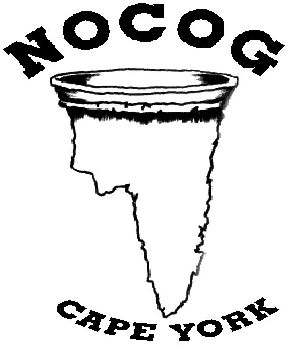 Actually it was not the final system – a combination of
MAC literate son, and my knowledge of TPG setup parameters finally got my hosts reluctant G3 MAC re-connected to the net after an installation of Netscape 4.5 had caused it to somehow loose it’s
dial-up capabilities. Would hate to try and fix it on my own though. As I was feeling guilty about not doing too much for our super hosts, I volunteered to set up a web page for NOCOG –
something I can do from back here in Canberra. NOCOG stands for "Not the Organising Committee for the Olympic Games" – which was formed after SOCOG refused to have the Olympic flame visit
Cooktown (arguably one of the most historic of Australian towns). NOCOG are planning to run a torch replica around Cape York, starting from Weipa and finishing at Cooktown. There they will blow out
the flame with a genuine 1803 cannon signalling the start of the relaxation games – competitive snoozing, beach walking, etc. Along the way they will collect $50,000 for the flying doctor
service (they are half way there already). I think this is quite likely to make international news when it all takes place next May. The whole thing is fairly typical of the Deep North sense of
humour.
Actually it was not the final system – a combination of
MAC literate son, and my knowledge of TPG setup parameters finally got my hosts reluctant G3 MAC re-connected to the net after an installation of Netscape 4.5 had caused it to somehow loose it’s
dial-up capabilities. Would hate to try and fix it on my own though. As I was feeling guilty about not doing too much for our super hosts, I volunteered to set up a web page for NOCOG –
something I can do from back here in Canberra. NOCOG stands for "Not the Organising Committee for the Olympic Games" – which was formed after SOCOG refused to have the Olympic flame visit
Cooktown (arguably one of the most historic of Australian towns). NOCOG are planning to run a torch replica around Cape York, starting from Weipa and finishing at Cooktown. There they will blow out
the flame with a genuine 1803 cannon signalling the start of the relaxation games – competitive snoozing, beach walking, etc. Along the way they will collect $50,000 for the flying doctor
service (they are half way there already). I think this is quite likely to make international news when it all takes place next May. The whole thing is fairly typical of the Deep North sense of
humour.