
in the file where you saved it will cause the software to auto-extract and create a directory in which it will deposit the extracted files. Look for the window it creates on your desktop, which looks like this:
Installing mIRC
We're assuming here you're
downloading mIRC. But the principle is the same for the Mac
versions. Like many files downloaded from the Internet, mIRC will
be in compressed format. Simply double-clicking the mIRC
icon (see image below)

in the file where you saved it
will cause the software to auto-extract and create a directory in
which it will deposit the extracted files. Look for the window it
creates on your desktop, which looks like this:
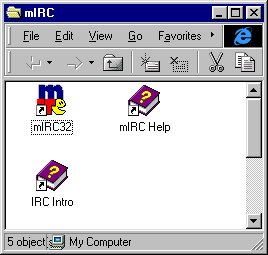
Double-click on the pretty mIRC32 icon.