Introduction To The Internet
Session 2 WWW Browsing
Browsers display and save pages of information from "web servers (computers)"on the net. Their main function is to display the incoming pages, converting the "HTML" (Hyper Text Markup Language) data into text and graphics - and also allow audio and video files to be played.
The most well known and available browsers are Netscape Versions 3.x and 4.x and Microsoft's Internet Explorer (MSIE) Versions 3.x, 4.x, and 5.x. Both programs are free - MSIE is "built in" to Windows 95 and 98. The best source for Netscape (and MSIE updates) are computer magazine CDs. Australian PC User magazine CDs are recomended.
Browser users have the option whether to display graphic images or not. Graphics comprise a lot of data and can slow down the display of pages. Theoretically, you can operate without graphics - there should be no unique information carried within a graphic - but increasingly, in practice, you usually need to display them.
An alternative way of supplying and displaying data is via the PDF (Portable Data Format) whereby page data is displayed exactly as the originator designed it. One example of this is the publication of Hansard on the Net. The format is flexible, fast and efficient but requires reader software by Adobe - though this is free.
All browsers are similar and carry out similar functions. If you can use one you can readily learn to use another. This set of notes will describe the configuration and use of MSIE Vrs 4.
Configuring the MSIE browser (Vrs 4)
The first task is to configure the main options via the View|Internet Options menu item. This brings up a display with six tabs as shown below.
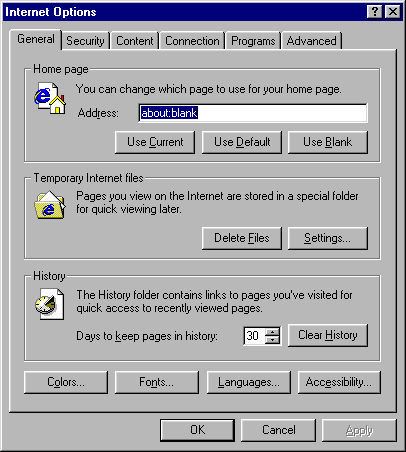
The most important options to set are detailed in the Explorer Options page.
Operating Internet Explorer Browser
Once Internet Explorer is correctly configured, you need to learn how to navigate and display the Net pages. Many aids are available and these are described in Help|Contents and Index as shown below:
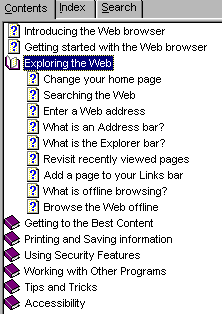
When you are connected to your ISP, you can view a Web page by typing in a URL (Universal Resource Locator - more commonly known as a Web address) on the browser address line.....
E.G. http://www.burkesbackyard.com.au
(Reminder: You don't have to type the http:// bit)
or for an on-line version of these notes: http://www.pcug.org.au/~jsaxon/intro/start.htm
You then navigate about the World Wide Web by clicking on other addresses or typing them into the address line. Use the Forward and Back Icons to re-display previously visited pages.
You can even take an on-line Web tutorial at Microsoft's site in Seattle, by clicking on Web Tutorial in the MSIE Help menu (only when you are connected to the Internet!).
URLs/Addresses can be saved for a future visits by selecting Favourites|Add to Favourites. This brings up a window with various options which you can experiment with - but generally, selecting "No, just add the page to my favourites" will suffice. Such lists of favourites can grow rapidly and soon will need to be organised into folders and sub-folders. Click Favourites|Organize Favourites for generally self explanatory ways to do this.
The hardest part of using the WWW is finding information on the subjects of interest. Just about everything is out there, but finding the information can be frustrating. With probably more than 500 Million pages available, this is not surprising. The usual method of finding where to look (apart from receiving URLs via word of mouth, print media, advertising, etc.), is to use one of the many search engines that are freely available. The search engines work by searching indexes of all the words included in many millions of pages (no one search engine can index all the pages on the WWW). The search sites use "Webots" and "crawlers" to continuously search out and retrieve new and updated pages. Then powerful computers add the indexes of each page to the main indexes. With most search engines, queries can be submitted in a form similar to: what is the weather in Boston?
Various logical variations of expressions can be also used for more "focussed" searching. AltaVista is a popular seach engine of this type. Click here for some help to use that site. Sometimes the Australian Altavista mirror site is better, as searches can easily be limited to Australia only, and the menu items are oriented towards Australia.
Here are the URLs for some more search engines. Some (such as Yahoo and Hotbot) can use a sequence of menus to help narrow the choice.
http://www.yahoo.com (Yahoo - subject classifications)
http://www.hotbot.com (Hotbot - received good reviews recently)
http://www.anzwers.com.au (Anzwers - Australian sites)
http://www2.webwombat.com.au (Web Wombat - Australian sites)
http://www.lycos.com (Lycos - commonly linked to Netscape)
http://www.ask.com(Ask Jeves - a natural language multi engine search)
http://www.google.com(Another natural language multi engine search)
http://www.websitez.com (A search engine to find company sites)
http://www.search.com (A search engine to find search engines)
Once your request has been submitted - the search engine quickly returns a list of links to candidate pages and you can then visit the site containing a page of interest with a single click. Lists of links (and some early lines from each page) are usually returned in groups of 10. Many searches return thousands to millions of links that you could browse through if you had the time! So it obviously pays to define your requirements as accurately and as narrowly focussed as possible. As the anarchic net has no honesty or "correctness" standards (and no one to enforce them if they did exist), the user should be wary. But "official" government, commercial, and similar sites will probably be as accurate as the data that they hand out in printed form. There are also millions of wonderful sites produced by individuals, providing information that is probably not obtainable in any other form. The problem is deciding if they know what they are "talking" about.
You are welcome to use my favourites file to get you started. But a word of warning - as there are so many links, they are not checked regularly - links can get out of date rather quickly, and these favourites (and links returned by search engines) may sometimes return error messages from the browser saying that the requested page could not be found. Click Here for Favourites File